ToMaTo, Topology Management Tool
ToMaTo is topology-oriented, i.e. users build topologies for their experiments.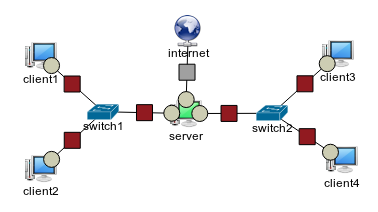
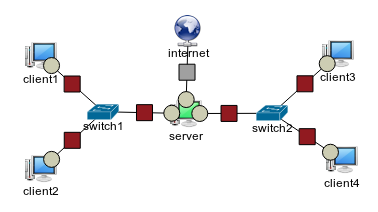
Link emulation is a term that defines methods to apply artificial characteristics or network links and path to a communication link.
ToMaTo is able to emulate the following link characteristics for all VPN links in both directions (seperately):
Delay can be added to a link by buffering each packet for a certain time before processing it. Delay can be configured in milliseconds but also fractions can be specified. The resolution depends on the timer resolution of the kernel but is very accurate in general.
Jitter is a deviation applied to the per packet delay. Like the delay, jitter can also be specified in milliseconds but also fractions will work. The meaning of the jitter value depends on the selected statistical delay distribution but the jitter is applied in an average-neutral way.
Packet reordering can be a result of high jitter values. If a packet gets a high delay value and the next packet a low value due to jitter, the later packet could leave the buffer first.
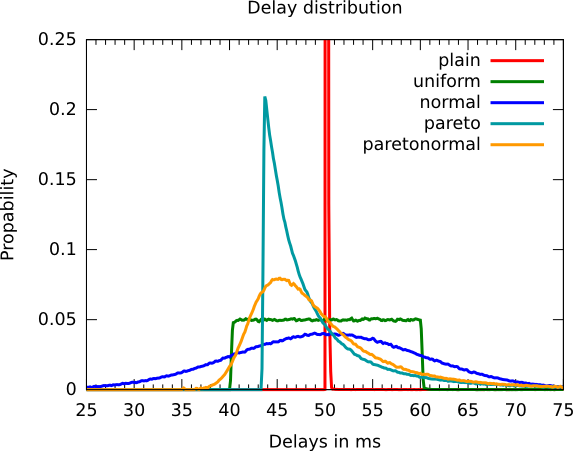
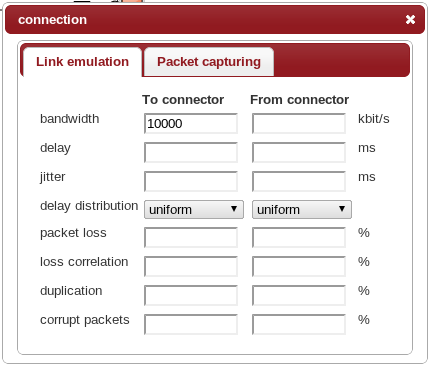
The link emulation properties can be changed on the link properties page for each link. The link characteristics can even be changed for running connections.
To help users estimate the resulting link characteristics the links between all sites are continously measured and long-time statistics are provided.
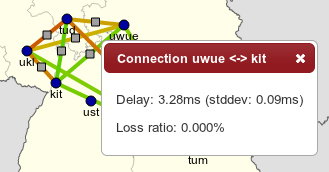
Sometimes a more complicated link emulation or traffic shaping is needed on links. This can be done by using a link with a device in the middle.

ToMaTo is Open-Source! It can be simply downloaded from the Github page. There is also a step-by-step tutorial on how to setup ToMaTo in a testbed. ToMaTo includes some nice features that make it pretty easy to install it in an experimental facility:
As an Open-Source project ToMaTo is open for hints and contributions.
/
#